Three Features I Just Learned About My iPhone Including A Secret Button
If you own any technology made by Apple, there’s a good chance you really don’t know EVERYTHING there is to know about your device. For example, I’ve had my iPhone X for over a year and I’m still learning new things about it. Here are other features I learned thanks to a tech-savvy friend.
Back Tap –
Did you now the Apple logo that’s on the back on your phone, is actually a working, functioning button? It’s actually one of Apple iPhone’s best kept secrets. You can set it up under your settings. Apple refers to hit as a Back Tap and it was originally designed as an Accessibility feature to easily trigger by the ‘tap’ or two of the finger. Here’s how to do it:
Go to settings > Accessibility > Back Tap
You can set up your ‘back tap’ to then open Messages or go back to Home. You choose whether your action will be a “double” or “triple” tap.
Change Your Keyboard Into A Mouse Cursor –
How many times have you written or texted a long message and realize you made a mistake right in the middle of it. And you need to correct it. If you hold down the keyboard, you turn it into a mouse cursor. You’ll be able to quickly go to the spot and fix it.
Swipe Away A Number In Calculator
Here’s one I had know idea about. While in Calculator there is more than one way to ‘Clear’ a number. Usually, I just hit the “C” button to start over or fresh, but have since learned I can literally swipe an individual number away and it’s removed. The trick is you can only ‘swipe away’ one number at a time. But it’s still helpful and quick.